Blog Outline Generator
Fill in the details below to generate a professional blog outline
Your Blog Outline
Step-by-Step Guide to Using the Blog Outline Generator
Enter Your Blog Topic
Start by typing in your blog post's main topic or title. This helps the generator understand the core subject of your content.
Select the Purpose
Choose the primary purpose of your blog post from the dropdown menu. This could be to inform, persuade, entertain, review, or provide a tutorial.
Define Your Target Audience
Optionally, specify who your target readers are. This helps tailor the outline to their needs and reading level.
List Key Points
Enter the main points you want to cover in your blog post, separated by commas. These will become the main sections of your outline.
Choose Your Tone
Select the writing style that best matches your brand voice and content goals.
Set Word Count
Choose your estimated word count range to help structure the outline with appropriate depth.
Generate and Refine
Click "Generate Outline" and review the results. You can always go back and adjust your inputs for a better fit.
Why Choose Our Blog Outline Generator?
-
Saves Time: Create professional outlines in minutes instead of hours of brainstorming.
Improves Structure: Our algorithm ensures your content flows logically from introduction to conclusion.
SEO-Friendly: Outlines are optimized with headings and subheadings that search engines love.
Versatile: Works perfectly for both WordPress and Blogger platforms.
Customizable: Adjust the tone, length, and style to match your brand voice.
Overcome Writer's Block: Never stare at a blank page again - start with a solid structure.
Free to Use: No subscriptions or hidden fees - generate unlimited outlines.
Frequently Asked Questions
Yes! Our Blog Outline Generator is completely free to use with no hidden charges. You can generate as many outlines as you need.
No account is required. Simply visit the page and start generating outlines immediately.
Absolutely. The outlines you generate can be used for personal or commercial blogs without any restrictions.
Our tool is specifically optimized for blog content creation, with options tailored for WordPress and Blogger platforms. We focus on creating outlines that work well for online readers and SEO.
Yes! The outline is just a starting point. We encourage you to customize it to perfectly fit your needs before writing your full post.
No, we don't store any of the information you input or the outlines generated. Everything happens in your browser for complete privacy.
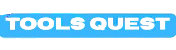
.jpeg)
.jpeg)


0 Comments