How to Use This Paragraph Generator
- Enter your main topic - This is the primary subject your paragraph will focus on.
- Select a tone - Choose the writing style that matches your blog's voice.
- Choose paragraph length - Pick how detailed you want the paragraph to be.
- Add optional keywords - Include specific terms you want mentioned (separated by commas).
- Click "Generate Paragraph" - Your custom paragraph will appear in the results box.
- Copy and paste - Use the copy button to easily add it to your Blogger post.
Why Use This Paragraph Generator?
- Overcome writer's block - Get instant content ideas when you're stuck.
- Save time - Quickly generate well-structured paragraphs instead of starting from scratch.
- Maintain consistency - Keep a steady flow of content for your readers.
- SEO-friendly - Generated paragraphs include your keywords naturally.
- Multi-platform - Works on all devices - desktop, tablet, and mobile.
- No login required - Use it anytime without creating an account.
Frequently Asked Questions
1. Is this tool free to use?
Yes, this paragraph generator is completely free to use with no hidden costs or limitations.
2. Can I use the generated content commercially?
Absolutely! All content generated is yours to use as you see fit, including for commercial blogs and websites.
3. How unique is the generated content?
The tool creates original paragraphs by combining your inputs with various writing patterns. For complete uniqueness, we recommend adding your personal touch.
4. Does this work on mobile devices?
Yes, the generator is fully responsive and works on all platforms including smartphones and tablets.
5. Can I save my generated paragraphs?
While the tool doesn't have built-in saving functionality, you can copy and paste your paragraphs into any document or note-taking app for future reference.
6. How do I add this to my Blogger.com site?
You can either use this tool externally and copy paragraphs into your Blogger editor, or add it as a gadget by going to Layout > Add a Gadget > HTML/JavaScript and pasting this entire code.
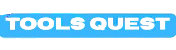

.jpeg)


0 Comments