How to Use the Reading Time Calculator
- Paste your content - Copy your blog post text and paste it into the text area.
- Adjust reading speed (optional) - The default is 200 words per minute (average adult reading speed). You can change this if needed.
- Click "Calculate Reading Time" - The tool will instantly calculate how long it takes to read your content.
- View the result - The estimated reading time will appear below the button.
- Use in your blog - You can add this reading time estimate to your blog posts to set reader expectations.
Why Add Reading Time to Your Blog?
- Improves user experience - Readers appreciate knowing how long an article will take to read.
- Increases engagement - Setting expectations helps readers commit to reading your content.
- Boosts credibility - Shows you value your readers' time by being transparent.
- Helps with content strategy - You can balance short and long-form content based on reading times.
- Enhances SEO - Dwell time may improve when readers know what to expect.
- Mobile-friendly - Mobile users especially appreciate knowing reading time before committing.
Reading Time Calculator FAQs
What is the average reading speed used in the calculator?
The default is set to 200 words per minute (wpm), which is the average reading speed for adults. However, you can adjust this value based on your audience. Technical content might warrant a slower speed (150 wpm), while simpler content could use a faster speed (250 wpm).
Does the calculator count images or videos?
No, this calculator only counts words in the text. While images and videos affect actual reading time, there's no standard way to calculate their impact. For media-heavy posts, you might want to add 10-30 seconds per image/video to your final estimate.
How accurate is the reading time estimate?
The estimate is based on word count and reading speed only. Actual reading time varies by reader, content complexity, and engagement level. The calculator provides a good benchmark, but consider it an approximation rather than an exact measurement.
Can I add this reading time to my Blogger posts automatically?
While this calculator helps you determine reading time, to display it automatically on your Blogger posts would require adding custom JavaScript to your template. Many bloggers prefer to manually add the reading time estimate at the beginning of each post.
Should I round the reading time?
Yes, it's best to round to the nearest minute (or half-minute for very short posts). For example, "3.2 minutes" should be displayed as "3 min read" or "3.5 min read" for better readability.
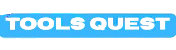

.jpeg)


0 Comments