Leasing Calculator
How to Use This Calculator
- Enter the vehicle price: The total cost of the vehicle you want to lease.
- Input your down payment: The initial amount you're paying upfront (can be $0).
- Set the lease term: Typically 24, 36, or 48 months.
- Enter the interest rate: Also known as the money factor (convert to APR by multiplying by 2400).
- Specify residual value: The percentage of value the car retains at lease end (usually 50-65%).
- Add sales tax rate: Your local sales tax percentage.
- Click "Calculate": View your estimated monthly payments and full lease details.
Benefits of This Leasing Calculator
- Comprehensive: Calculates all lease aspects including taxes
- Detailed Schedule: Shows amortization of each payment
- Mobile Friendly: Works perfectly on all devices
- No Installation: Runs directly in your browser
- Privacy Focused: No data is collected or stored
- Professional Design: Clean, modern interface
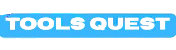
.jpeg)



0 Comments