Loan EMI Calculator
How to Use This Calculator
- Enter Loan Amount: The total amount you wish to borrow (e.g., ₹500,000)
- Enter Interest Rate: The annual interest rate for your loan (e.g., 8.5%)
- Enter Loan Tenure: The repayment period in years or months (e.g., 5 years)
- Select Tenure Type: Choose whether you entered years or months
- Click Calculate: Get instant EMI results and total loan cost
Why Use This EMI Calculator?
- Accurate Planning: Know exactly how much you need to pay each month
- Compare Loans: Easily compare different loan options
- Budget Friendly: Find an EMI that fits your monthly budget
- Interest Insight: See how much interest you'll pay over time
- Mobile Friendly: Works perfectly on all devices
Frequently Asked Questions
Q: What is EMI?
A: EMI stands for Equated Monthly Installment - the fixed amount you pay each month towards your loan repayment.
Q: How is EMI calculated?
A: EMI is calculated using the formula: [P x R x (1+R)^N]/[(1+R)^N-1] where P=Loan amount, R=Monthly interest rate, N=Number of monthly installments.
Q: Does this include processing fees?
A: This calculator shows the principal + interest components. Processing fees are usually charged separately by lenders.
Q: Can I use this for home loans?
A: Yes, this calculator works for home loans, personal loans, car loans, and most other installment loans.
Q: How can I reduce my EMI?
A: You can reduce EMI by either increasing the loan tenure or negotiating a lower interest rate with your lender.
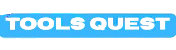




0 Comments