Mortgage Calculator
How to Use This Mortgage Calculator
- Enter the home price - the total cost of the property
- Input your down payment amount
- Select the loan term (typically 15 or 30 years)
- Enter the current interest rate (check with lenders)
- Click "Calculate Mortgage" to see your results
Benefits of Using This Calculator
- 💡 Budget Planning - Know exactly what you can afford
- 📊 Comparison Tool - Compare different loan scenarios
- 💰 Interest Awareness - See how much interest you'll pay over time
- 🏠 Informed Decisions - Make better home-buying choices
- ⏱️ Time Saver - Get instant results without complex math
Frequently Asked Questions
Q: How accurate is this mortgage calculator?
A: This calculator provides estimates based on standard mortgage formulas. For exact figures, consult with your lender as rates and fees may vary.
Q: Does this include property taxes and insurance?
A: No, this calculates only principal and interest. Your actual payment may include escrow for taxes and insurance (PITI).
Q: What's the difference between 15-year and 30-year mortgages?
A: A 15-year loan has higher monthly payments but much less total interest. A 30-year loan has lower payments but more interest over time.
Q: How does down payment affect my mortgage?
A: Larger down payments reduce your loan amount, monthly payment, and often get you better interest rates. 20% down avoids PMI insurance.
Q: Can I use this for refinancing calculations?
A: Yes! Simply enter your current loan balance as the "home price" and adjust other factors for refinance scenarios.
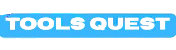
.jpeg)



0 Comments